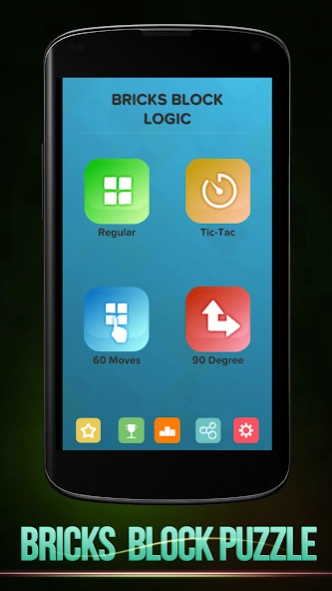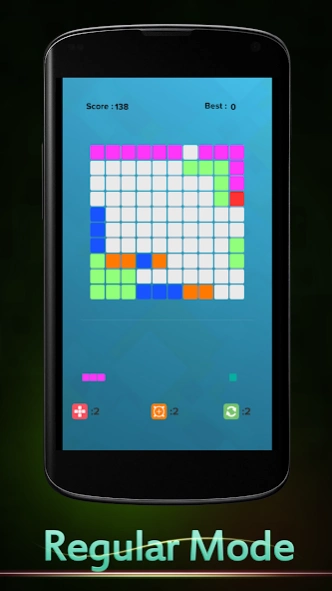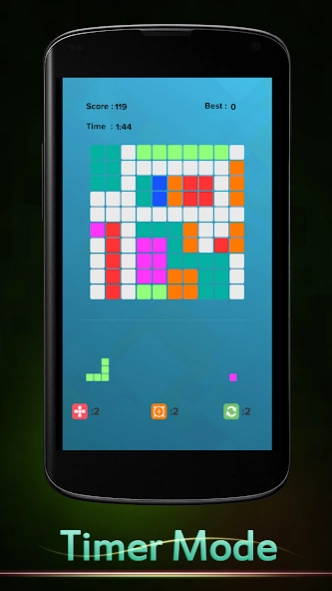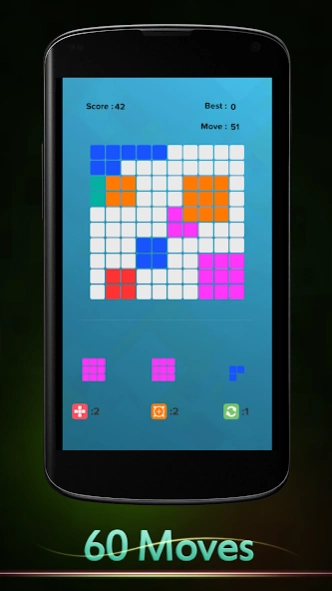Block Puzzle Classic Game 1.8
Free Version
Publisher Description
Block Puzzle Classic Game - Train your Brain with simple but addictive block puzzle game! Easy and fun!
Block Puzzle Classic Game 2018 is remind us which we played in childhood with portable game machines.for now Block Puzzle Classic Grid puzzle game is available for your android device in Free.
It’s addictive and full of excitement time pass game app! This new game is specially released for you as a loyal admirer!
HOW TO PLAY:
• Choose your Favorite game modes
• tap and drag bunch of square blocks and arranging it close together to fill grid and eliminate rows and column.
• if you completely fill horizontal or vertical line with colored square then lines disappears.
• place a blocks or shapes without gap between its only way to survive and make a high score.
Now, try it am sure Block Puzzle Classic Game will bring more fun for you and your kids!
FEATURES:
→ Easy to play and game for all age kids,adults.
→ totally FREE!
→ Lightweight in size!!
→ Colorful touchy HD graphics.
→ With Leader board and Achievements.
→ improve your brain & strategy skills
So what are you waiting for,just go and download the super duper Block Puzzle Classic Game !
if you love this game, please, leave a review and do share with your friend’s!!
Enjoy! Thank you so much!
About Block Puzzle Classic Game
Block Puzzle Classic Game is a free app for Android published in the Puzzle & Word Games list of apps, part of Games & Entertainment.
The company that develops Block Puzzle Classic Game is Gameitech - Kids Education Games. The latest version released by its developer is 1.8.
To install Block Puzzle Classic Game on your Android device, just click the green Continue To App button above to start the installation process. The app is listed on our website since 2023-10-31 and was downloaded 4 times. We have already checked if the download link is safe, however for your own protection we recommend that you scan the downloaded app with your antivirus. Your antivirus may detect the Block Puzzle Classic Game as malware as malware if the download link to com.deskolab.quadris.blockpuzzle is broken.
How to install Block Puzzle Classic Game on your Android device:
- Click on the Continue To App button on our website. This will redirect you to Google Play.
- Once the Block Puzzle Classic Game is shown in the Google Play listing of your Android device, you can start its download and installation. Tap on the Install button located below the search bar and to the right of the app icon.
- A pop-up window with the permissions required by Block Puzzle Classic Game will be shown. Click on Accept to continue the process.
- Block Puzzle Classic Game will be downloaded onto your device, displaying a progress. Once the download completes, the installation will start and you'll get a notification after the installation is finished.